Home
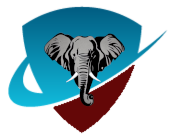 Windows
Windows
You may use whatever SSH client you wish, but we only provide instructions and links for putty because it is well known and free. Other SSH clients can be found here, but you are on your own with install and configure issues for anything else.
Note: We recommend Firefox with the NoScript and AdBlockPlus addons and using port 8888 for your best speed and most configurable privacy protection.
- Download:
- Install
- Start PuTTY
- Where it says Hostname (or IP address) type in the server name you got in the email when you requested SSH
- Where it says Saved Sessions type in Cotse SSH Tunnel
- Click the Save button
- On left click the [+] next to SSH
- Click on Tunnels
- In Source Port type 5000
- In Destination type 127.0.0.1:8888
- 8888 is unfiltered, you do own filtering, basic header changes protect your privacy.
- 8080 is filtered, passes through Privoxy for added safety, but does slow it down.
- 9999 is a straight through proxy that changes nothing but your IP.
- Click Add button
- Select Connection -> Data -> Auto-login name and add your cotse username.
- Select Sessions
- Click Save button again.
- PuTTY is configured, now to launch it.
- Double click on Cotse SSH Tunnel and log in with your cotse username (all lower case) and your password (password is case sensitive and will not echo, just type it and hit enter)
- Do not close the window
- PuTTY must always be started first, then launch web browser.
To configure FireFox:
- Run FireFox
- Click Tools - Options
- Click Advanced
- Click Network
- Click Settings
- Click Manual Proxy Configuration
- Enter 127.0.0.1 and port 5000
- Click Use the server for all protocols
- Click OK
- Click OK again
- Surf away.
To configure Internet Exporer:
- Run IE
- Click Tools - Internet Options
- Click Connections
- Click Lan Settings
- Click the checkbox for Use proxy server for your LAN
- Click Advanced
- Enter 127.0.0.1 and port 5000 in HTTP
- Click Use the server for all protocols
- Click OK
- Click OK again
- Click OK again
- Surf away.
Note: We recommend Firefox with the NoScript and AdBlockPlus addons and using port 8888 for your best speed and most configurable privacy protection.