Home
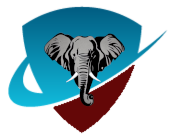 Unix
Unix
Most Unix/Linux installs contain ssh. MAC OSX is unix based (FreeBSD) and also contains SSH. Open a shell (terminal window) and type the command below (make sure to substitute your account name and the SSH server you were assigned):
ssh -L 5000:127.0.0.1:1080 youraccount@yourassignedsocksserver
Upon executing the command you'll get a message on first connect asking you to verify the DSA key (server used in message below is only an example and may not be your socks server name):
The authenticity of host 'sp1.cotse.net (67.159.26.71)' can't be established.
DSA key fingerprint is 88:f6:bc:71:bf:6f:1f:be:85:a0:81:4d:ed:3c:d7:dc.
Are you sure you want to continue connecting (yes/no)?
You can verify the DSA key here.
Once verified type yes to accept it and then you'll be prompted to log in (typing may not echo, just type and hit enter anyway) and leave the window open, this is your tunnel. Next configure Firefox to use the tunnel.
Note: We recommend Firefox with the NoScript and AdBlockPlus addons for your best protection with a socks proxy.
ssh -L 5000:127.0.0.1:1080 youraccount@yourassignedsocksserver
Upon executing the command you'll get a message on first connect asking you to verify the DSA key (server used in message below is only an example and may not be your socks server name):
The authenticity of host 'sp1.cotse.net (67.159.26.71)' can't be established.
DSA key fingerprint is 88:f6:bc:71:bf:6f:1f:be:85:a0:81:4d:ed:3c:d7:dc.
Are you sure you want to continue connecting (yes/no)?
You can verify the DSA key here.
Once verified type yes to accept it and then you'll be prompted to log in (typing may not echo, just type and hit enter anyway) and leave the window open, this is your tunnel. Next configure Firefox to use the tunnel.
To configure FireFox:
- Run FireFox
- Click Tools - Options
- Click Advanced
- Click Network
- Click Settings
- Click Manual Proxy Configuration
- Enter 127.0.0.1 and port 5000 in the Socks Host field only. Then select Socks v5. Every other field must be blank for socks plus
- Click OK
- Click OK again
- Surf away.
Note: We recommend Firefox with the NoScript and AdBlockPlus addons for your best protection with a socks proxy.