Home
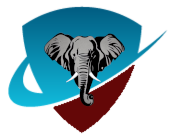 Order in which the mail filters run
Order in which the mail filters run
Expired Aliases |
Use automatically expiring aliases of the form YYYYMMDD (such as 20040515 for an alias that you want to expire on May 15, 2004). Messages sent to expired aliases are deleted. |
Whitelist Sender |
Whitelisting guarantees that messages coming from specified senders or domains will be delivered, regardless of any other rules for restricting email. |
Whitelist Destination Address |
This form of Whitelisting guarantees that messages sent to specified addresses, such as mailing lists that you subscribe to, will be delivered regardless of any other rules for restricting email. |
Goldlist Sender(s) |
Goldlisting creates a very exclusive email address where only those senders and domains listed in the goldlist can email to you, and all other email is delivered to your Trash folder, deleted, or bounced. |
Goldlist Your Alias(es) |
Goldlist certain email aliases that you use. Similar to Goldlist Sender, if you goldlist aliases, then ONLY those aliases will receive email. Messages sent to any other alias will either be deleted, delivered to your Trash folder, or bounced back to the sender. |
Alias Killlist |
Kill email aliases you no longer use, or that have become spam traps. Any email addressed to aliases listed here will be delivered to your Trash folder, deleted, or bounced. |
Blacklist Sender(s) |
Blacklisting means you are forbidding a sender or domain from sending you email, and any attempts will be delivered to your Trash folder, deleted, or bounced. |
Blacklist IP |
Block class A, B, or C networks or individual IP addresses if they appear in any of the received headers. If you do not understand what this feature is you likely do not need it; Bayesian filtering, SpamAssassin and the banned vocabulary feature are highly effective in stopping spam, this feature is for advanced antispammers who want to target specific companies and services and block all mail from them. |
Sender Bouncelist |
Bouncelisting means that any email coming from the listed addresses and/or domains will be bounced back to the sender. |
Subject-Line Password Protection |
Password protect your email. This means that only those people who put a certain password on the Subject line can send email to you, all other email gets delivered to your Trash folder. NOTE: this is not the same as your login password! |
HTML Blocking |
Forbid inline HTML code in your email. Any email meant to be displayed as HTML will be delivered to your Trash folder, deleted, or bounced. |
Attachment Blocking |
Forbid emails with certain potentially dangerous attachments. This includes all of the executable file types which some people just can't help but open, and unleash. If you forbid these attachments, all messages with them will be delivered to your Trash folder, deleted, or bounced. |
Bayesian Filtering |
Enable or disable Bayesian filtering, set probability thresholds, and select the algorithm to apply. This type of spam filtering can be trained to recognize what you consider to be valid email and what you consider spam, and it will adapt over time to suit your particular needs. Spam can be delivered to your Spam folder, deleted, or bounced. |
Banned Vocabulary (pre-SpamAssassin) |
Banning these words or phrases is an easy way of blocking email from any number of sources about the same type of thing, i.e. adding "xxx'' will likely block most pornographic spam. Message failing the banned vocabulary check may be delivered to your Trash or Spam folder, deleted, or bounced. |
SpamAssassin |
Enable or disable SpamAssassin, and set the spam threshold. SpamAssassin will score the incoming email based on its content to determine whether the message is likely to be spam, and if so, it will be delivered to your Spam folder, deleted, or bounced. |
DNSBLs |
DNS-based Spam Databases allow you to select from various online blacklists to block mail. WARNING: These lists could result in the blocking of e-mail you want, if you are not sure what these do, use the Bayesian filters or SpamAssassin as they are better methods of spam filtering. |
Banned Vocabulary (post-SpamAssassin) |
Vocabulary banning is done a second time in order to parse headers added by SpamAssassin. |